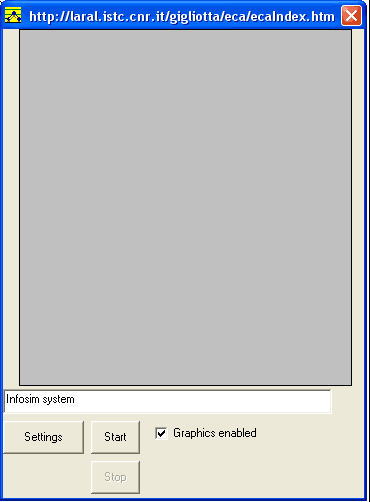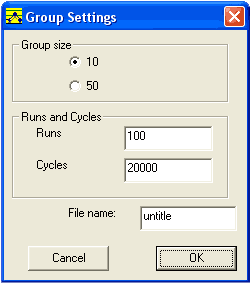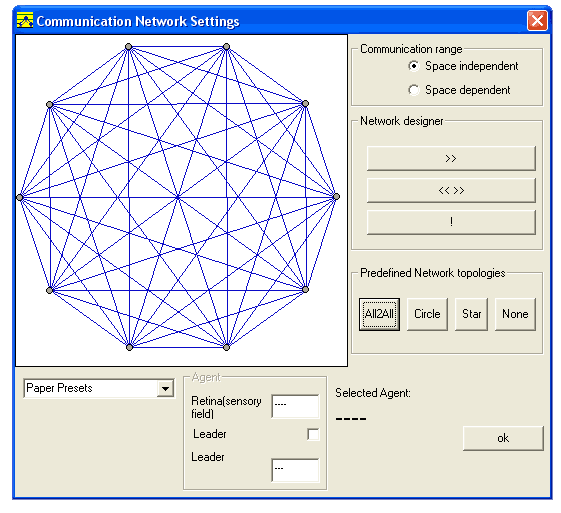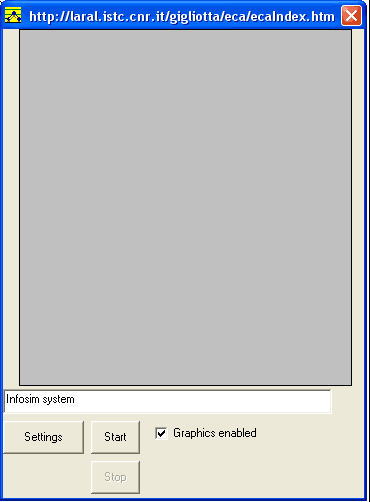 |
This is the first window of Ecateam software. You can see the arena (the grid world) in gray. The settings button allows users to set simulation parameters. Default value are set to a group size of ten agents with he same visual field and same rank, no communication network.
|
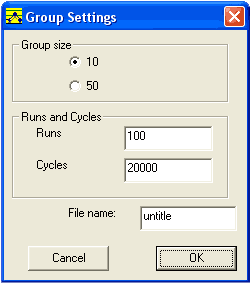 |
The second window allows user to set group size, number of runs, number of cycles and a label that will be add to the final name of the data file.
|
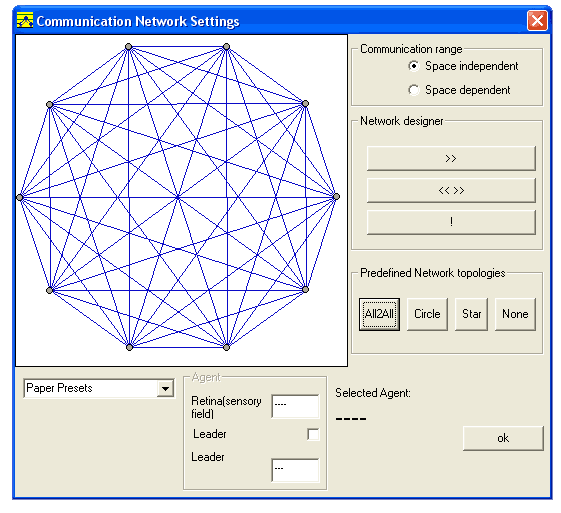 |
The last window allows users to either build their own communication network, adding or not leader or agents with different visual field, or simply to use presets that refer to the simulations presented in the paper.
|